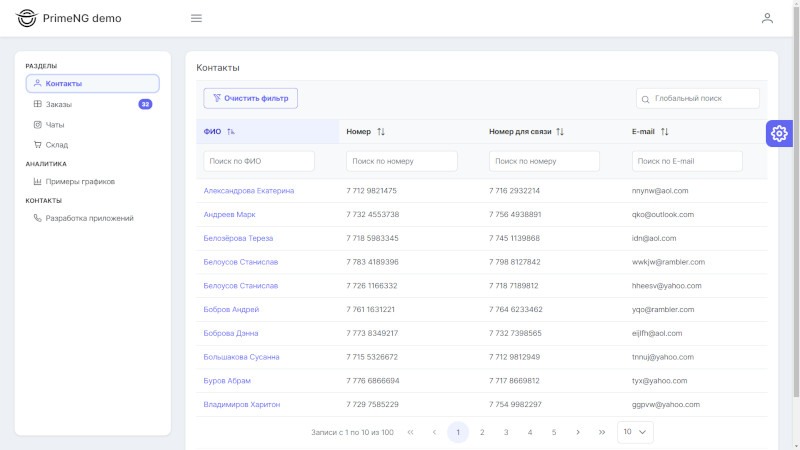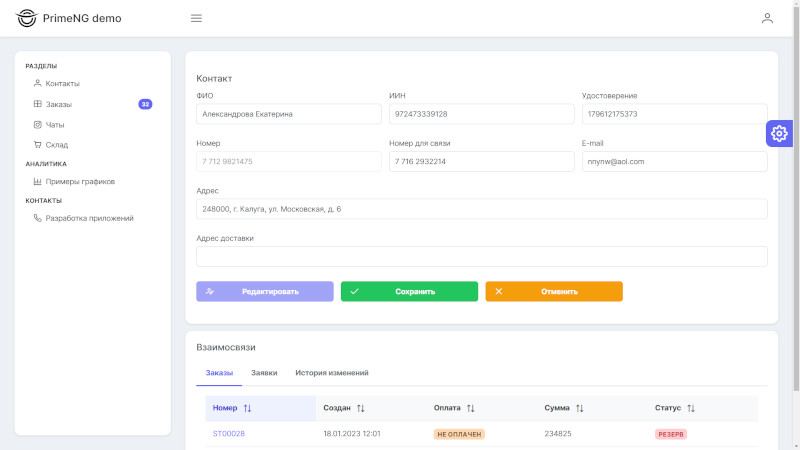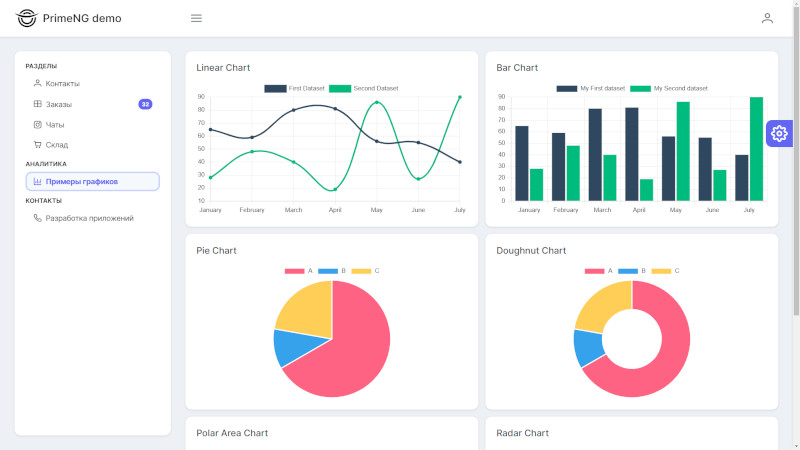Solutions / Sanatel CRM
Sanatel CRM is a cloud CRM that drives efficient sales processes and enables to take control over a complete customer journey - from lead generation to repeat sales. Employ out-of-the-box reference processes to manage the entire sales cycle!
Account and contact management
Create a single database of all accounts and contacts you work with and build a 360-degree view of your customers. Use Sanatel CRM to keep record of contact data, addresses with the ability to see them on the map, track connections between accounts, see a list of activities, they're involved in, and more. Know your customers, their buying behavior and preferences to win their trust.
Customer segmentation
Segment customers by various parameters to improve communication and build stronger relationships. Sanatel CRM allows building custom segments by industry, revenue, priority or any parameter you choose. Using dynamic segments, which are filled automatically based on the set parameters, you can, for example, filter all the accounts which you have not contacted for one month.
Interactions and communication history
Build relationships with customers based on a complete history of your communication. Sanatel CRM keeps track of every interaction with an account or contact, including meetings and calls, contracts, orders and invoices. This enables you to evaluate the progress of your relationships, change your approach to achieve better res.
Customer database analytics
Analyze your customer database and convert the data into actionable insight that will help to identify new opportunities. A thorough analysis enables to see your customer base under different angles and identify the top customers that could fuel your company’s growth. Customize dashboards in Sanatel CRM to keep an eye on the key performance indicators.
Tasks and calendar
Plan your work, tasks and meetings in your calendar within Sanatel CRM. Create personal or group tasks linked to contacts, opportunities or documents. Synchronize your tasks and calendar with Google Calendar and Microsoft Exchange. Get notifications and reminders in a notification panel.
Calls
All the tools needed to make your call handling more efficient are available in Sanatel CRM. Make and receive calls directly in the system, keep a full record of your callers history, track key performance indicators and monitor agents efficiency.
Lead generation
Sanatel CRM has all the right tools for capturing and tracking leads through various sources. Add leads from Web2Lead form of your website or other source. Let Sanatel CRM automatically verify the data, create a new contact and guide you through the process of lead management.
Hand-off to sales
Contact a lead to analyze the BANT (budget, authority, need and timing) before creating an opportunity. Capture the history of communication with the lead. If the prospect is sales ready, run the opportunity management process.
Opportunity tracking
Manage all opportunities in Sanatel CRM using out-of-the-box business process. Define tactics for each opportunity, identify key decision makers, track competitors, analyze their strengths and weaknesses. Generate sales forecast taking into account client’s budget, opportunity stage and probability.
Develop and submit a proposal
Prepare proposal, calculate the quota and attach corresponding documents linked to the opportunity. Easily approve proposals internally by simply following the steps of the document approval process.
Sales pipeline
Analyze the conversion rate, the health of your pipeline and identify 'bottlenecks' using the sales pipeline. The pipeline visualizes the conversion rate of opportunities as well as the percentage of deals at each stage. You can build and compare a pipeline for each individual employee, a group of employees or the company as a whole.
Document database
Easily manage documents using Sanatel CRM. Track documents in the system, specify their type and link them to customers, opportunities, orders, etc. Attach scans and copies of documents, create new documents using the pre-set templates and populate them with data from the system. Save the history of approvals and chronology of activities for each document.
Project management
Leverage Sanatel CRM to efficiently manage both internal and external projects. Set project deadlines, manage costs, assign tasks to owners or teams.
Knowledge base
Knowledge base is an online library that stores articles, scripts, guidelines for new employees, document templates, presentations, answers to frequently asked questions, and any other useful materials. The knowledge base takes on features of social networks — users can like posts and share ideas and comments. This helps other users to quickly and easily find the most popular presentation or the most useful answer.
User roles and access rights
In Sanatel CRM you can easily manage access rights of users and groups. Grant or deny access to individual records or groups of records, as well as specify which sections are available to certain user roles.
Activity log
The activity log keeps the record of all operations with critical data and allows to quickly retrieve information, or to understand the chronology of events in the system: what was done, by whom and when.