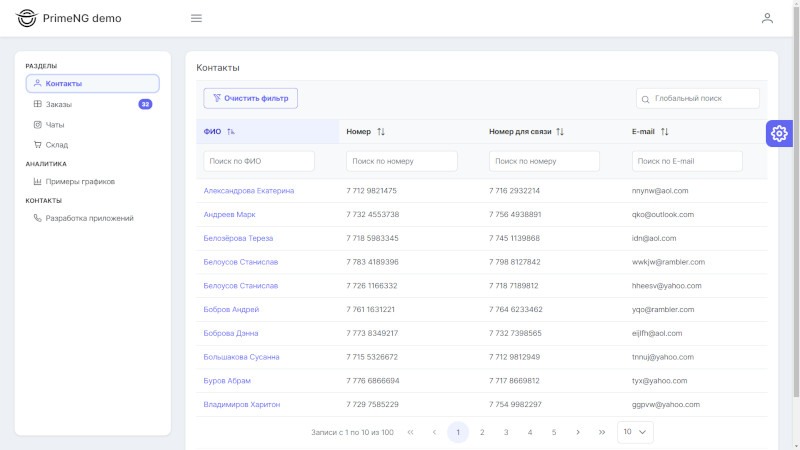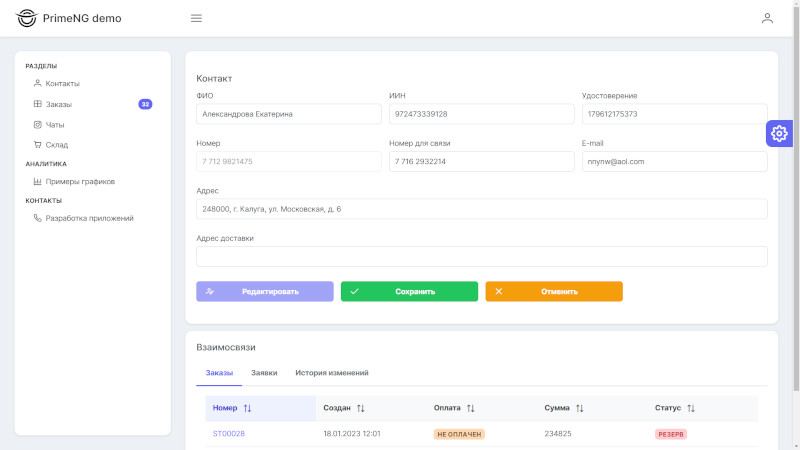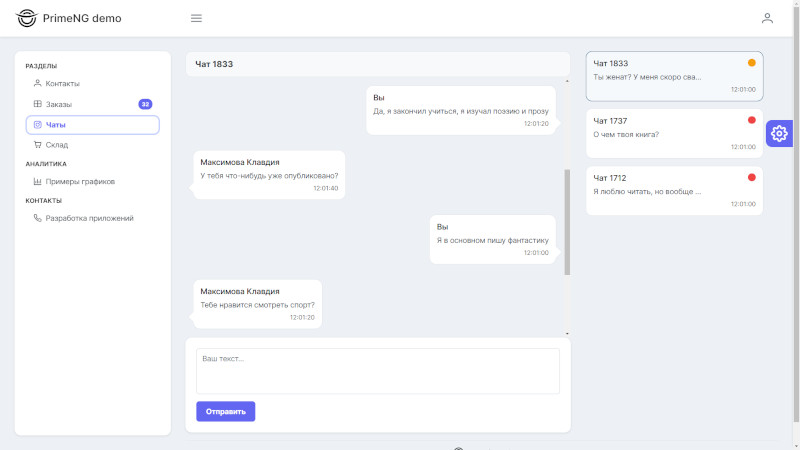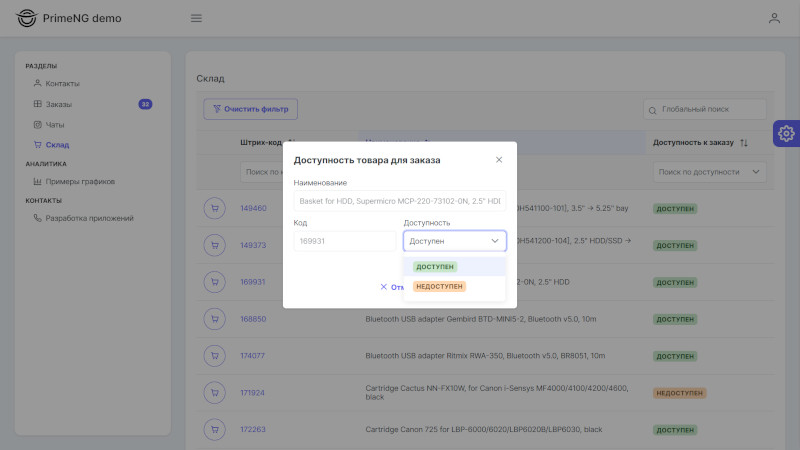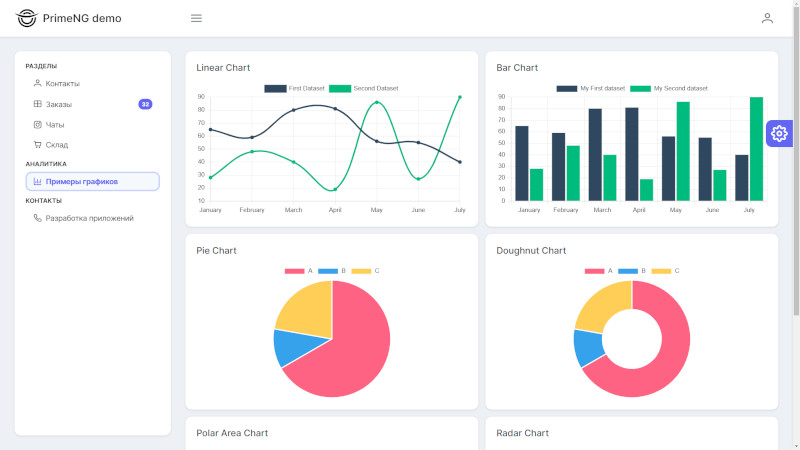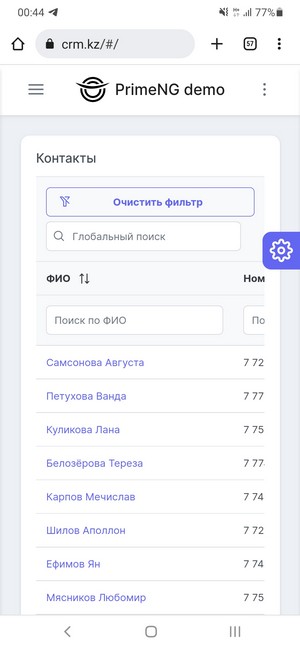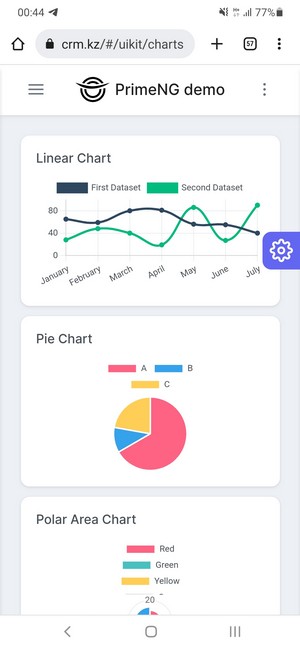Solutions / Business Application Development
When is custom solution development necessary?
Today, there are many ready-made template solutions that allow you to get a business tool quickly and at a relatively low cost. So why develop custom solutions?
Let’s look at the cases when custom software development is appropriate:
- Your business has complex and unique logic: there is simply no off-the-shelf solution that can do exactly what you need, the way you need it. Developing custom software is the best way to meet your specific needs.
- You have a niche or specialized product: in such cases, it's also hard to find a suitable ready-made solution, while custom development can address all requirements and tasks.
- You struggle to find a suitable SaaS product: sometimes one package doesn’t have enough features, while another has too many and is overpriced. Custom software solves this problem efficiently.
- Your business is growing and scaling: or aims to. A custom product allows you to plan and lay the foundation for future growth and scalability, so you don’t have to constantly upgrade to new versions.
- You require many integrations: businesses often use various tools to automate operations. Custom integration between them can improve convenience and speed of processes.
What is Angular?
Angular is an open-source framework maintained by Google. First launched in 2010 as AngularJS, it has been regularly updated with architectural, syntactical, and performance improvements to work seamlessly within the JavaScript ecosystem.
Angular powers single-page applications (SPAs), and its model-view-controller (MVC) capability makes development and testing simple and fast. Angular-based applications are easy to scale.
Angular is built on TypeScript, which makes the code more readable, less error-prone, and self-documenting.
Benefits of Angular
- Comprehensive documentation. Developers can easily find technical solutions and solve issues.
- Google support. The fact that Angular is backed by Google is a major advantage — a sign of quality and reliability.
- Rich third-party ecosystem. Angular’s popularity has led to the creation of thousands of tools and components that can enhance app functionality and performance.
- Component-based architecture. Angular transitioned from MVC to a component-based model, where applications are split into independent functional modules. Components are easily replaceable, decoupled, and reusable, simplifying testing and ensuring stable performance.
- Angular AOT compiler. Converts TypeScript and HTML into JavaScript during the build process. This makes apps load faster in browsers. AOT is also more secure than JIT.
- Angular Universal. This is a server-side HTML rendering method. It improves SEO by allowing search engines to index content and boosts performance on mobile devices by reducing page load time.
- CLI infrastructure. Angular’s command-line interface automates project initialization, configuration, and development. It enables developers to create apps, add features, and run tests with just a few commands, improving code quality and simplifying workflows.
- Ivy Renderer. This tool compiles components and templates into JavaScript. Its key feature is "tree shaking," which removes unused code to reduce package size, leading to faster load times.
Who needs Angular applications
- Enterprise web applications. TypeScript has everything needed for large-scale projects: autocomplete, advanced refactoring, and navigation. Its structure supports code reuse and maintainability.
- Applications with dynamic content. Angular is ideal for building SPAs where content must update dynamically based on user behavior or preferences. Dependency injection ensures related components update automatically.
- Progressive Web Applications (PWAs). Introduced by Google in 2015, PWAs offer speed, reliability, and engaging user experiences. Angular makes it easy to build progressive apps from standard web applications.
Therefore, Angular is not necessary for lightweight static websites, SEO-optimized sites, short-term projects, or apps using microservices architecture.
Example of Angular application interface
Angular has large UI component libraries—from icons and buttons to menus and layout sections.
Example of vertical menu and sections:
Example of a data entry card, input fields, and a tab with related details:
Example of a messaging section for chatting with clients in messengers:
Example of a stock management section and reservation window:
Example of analytics, charts, and dashboards:
Mobile device support
The Angular application interface supports mobile devices: